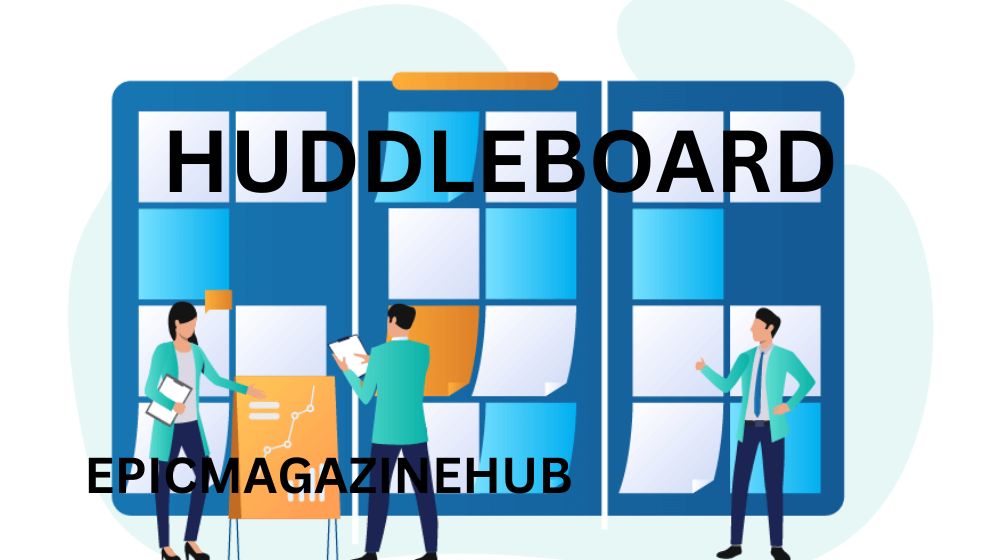
Huddleboards: The Game-Changer for Team Collaboration & Productivity
In today’s fast-paced business world, teams constantly seek efficient collaboration tools to streamline workflows, enhance productivity, and improve communication. Enter the huddleboard—a revolutionary tool that helps teams track goals, measure performance, and maintain project transparency.
From physical huddleboards used in daily stand-ups to digital huddleboards integrated with productivity tools, this article explores everything you need to know about huddleboards, their features, benefits, industry applications, and best practices. If you’re looking to supercharge your team’s performance, keep reading!
What is a Huddleboard?
A huddleboard is a visual management tool designed to help teams organize tasks, monitor progress, and facilitate collaboration. Whether physically or digitally, it is a central hub where team members can view key performance indicators (KPIs), assign tasks, and track real-time progress.
Unlike a static whiteboard that requires manual updates, a digital huddleboard allows real-time changes, integration with workflow software, and remote access.
Huddleboard vs. Whiteboard: Which is More Effective?
The key difference lies in functionality when comparing a huddleboard vs. a whiteboard. While a whiteboard is great for brainstorming and simple note-taking, a huddleboard offers a structured approach with defined sections for tracking performance, assigning responsibilities, and measuring success.
Additionally, digital huddleboards vs. physical huddleboards are another crucial topic of discussion. Physical huddleboards are excellent for in-person meetings, while digital huddleboards offer remote accessibility, automated tracking, and integrations with project management tools.
The Evolution of Huddleboards: From Whiteboards to AI-Powered Solutions
Before the rise of digital huddleboards, teams relied on whiteboards, sticky notes, and spreadsheets to manage tasks and track performance. While these methods worked, they had significant limitations, such as:
- No real-time collaboration
- Difficulties in remote accessibility
- Lack of automation
Over time, businesses shifted from traditional whiteboards to digital huddleboards, which offer:
- Instant updates & real-time tracking
- Cloud-based accessibility for remote teams
- AI-powered automation for more innovative workflow management
As businesses continue digitizing their operations, huddleboards become more intelligent, intuitive, and automation-driven.
Key Huddleboard Features
A huddleboard is only as effective as its features. The most critical huddleboard features that enhance team productivity include:
- Task Tracking: Assign and manage team tasks in real time.
- Visual Progress Indicators: Use color-coded status updates to track ongoing and completed work.
- Integration with Other Tools: Connect with huddleboard software solutions like Trello, Asana, and Jira.
- Customization: Modify layouts using huddleboard templates for project management tailored to your needs.
- Performance Metrics: Measure productivity with huddleboard metrics and performance tracking.
How to Set Up a Huddleboard for Maximum Efficiency
Setting up a huddleboard correctly ensures seamless team collaboration and efficient project tracking. Here’s a step-by-step guide:
- Identify Team Goals – Define what your huddleboard will be used for, whether it’s for daily stand-ups, performance tracking, or project management.
- Choose the Right Type – Decide between a physical huddleboard and a digital huddleboard based on your team’s workflow.
- Use Pre-Built Templates – Implement huddleboard templates for project management to maintain consistency.
- Set Key Performance Metrics – Utilize huddleboard metrics and performance tracking to measure progress.
- Train Your Team – Educate employees on how to use the board effectively.
Best Practices for Huddleboard Meetings
To maximize the impact of your huddleboard meetings, follow these expert-recommended best practices:
Keep meetings short and focused (10–15 minutes max).
Update your huddleboard before every meeting.
Encourage team participation by assigning responsibilities.
Use huddleboard metrics to discuss progress and bottlenecks.
When implemented correctly, huddleboard meetings significantly enhance team collaboration and accountability.
Huddleboards for Agile Teams
For Agile teams, huddleboards are essential for tracking sprints, backlog items, and roadmaps. A digital huddleboard allows Agile teams to:
Keep track of user stories and sprint progress.
Visualize workflow bottlenecks.
Align cross-functional teams on shared objectives.
Integrating huddleboards with other productivity tools like Slack, Trello, and Monday.com also ensures smoother communication.
How Huddleboards Improve Remote Work
With the rise of remote work, huddleboards improve remote work by enabling teams to collaborate across different locations. Digital huddleboards ensure that every team member stays informed, reducing confusion and improving transparency.
Key benefits include:
- 24/7 Accessibility – Work from anywhere.
- Real-Time Collaboration – Update progress instantly.
Automated Task Tracking – No manual follow-ups needed.
Huddleboard Use Cases Across Different Industries
Huddleboards are widely used across multiple industries for workflow management and efficiency.
1. Huddleboard Use Cases in Healthcare
Healthcare providers use huddleboards for patient scheduling, staff coordination, and treatment tracking.
2. Huddleboard Applications in Manufacturing
Manufacturers leverage huddleboards to monitor production lines, reduce downtime, and track safety procedures.
3. Huddleboards for Education and Learning
Teachers and academic institutions use huddleboards for curriculum planning, student performance tracking, and faculty coordination.
4. Huddleboard Implementation in Corporate Environments
Businesses implement huddleboards for team alignment, goal-setting, and project tracking.
Huddleboard vs. Other Collaboration Tools: Which One is Right for You?
Many businesses wonder: Why use a huddleboard when other collaboration tools exist? Let’s compare:
| Feature | Huddleboards | Kanban Boards (Trello, Jira) | Slack & Teams | Spreadsheets |
|---|---|---|---|---|
| Real-time Updates | ✅ | ✅ | ✅ | ❌ |
| Task Visualization | ✅ | ✅ | ❌ | ❌ |
| Employee Accountability | ✅ | ✅ | ❌ | ❌ |
| Performance Metrics | ✅ | ❌ | ❌ | ✅ |
| Automated Workflows | ✅ | ✅ | ❌ | ❌ |
| Integration with Other Tools | ✅ | ✅ | ✅ | ❌ |
While Kanban boards and chat tools serve a purpose, huddleboards provide a more structured, all-in-one approach to goal tracking, accountability, and workflow visualization.
Encouraging Team Adoption: How to Get Employees Excited About Huddleboards
A major challenge companies face is getting employees to use huddleboards regularly. Here’s how to encourage adoption:
- Start small: Introduce the tool in small teams first.
- Make it fun: Use gamifying workflows with huddleboards (e.g., reward employees for task completion).
- Show impact: Demonstrate how huddleboards improve efficiency and reduce workload.
When employees see the value of huddleboards, they’ll use them naturally.
Common Mistakes When Using a Huddleboard
Even though huddleboards are effective, common mistakes when using a huddleboard include:
- Not updating the board regularly.
- Overcomplicating layouts makes them challenging to follow.
- Ignoring team feedback when designing workflows.
Avoiding these mistakes ensures huddleboards remain an asset rather than a burden.
Measuring the ROI of Huddleboards: Are They Worth the Investment?
How do you justify investing in a huddleboard?
- Time Saved: Reduces unnecessary meetings by 30-50%
- Productivity Increase: Teams complete tasks 20-40% faster
- Reduced Miscommunication: Clear task assignment decreases errors by 25%
For any company looking to boost efficiency and streamline processes, huddleboards provide a strong return on investment.
Choosing the Right Huddleboard for Your Team
When selecting a huddleboard, consider:
- Huddleboard security and data privacy to protect sensitive information.
- Customization needs for your specific industry.
- Whether a physical or digital huddleboard is the best fit for your team.
The Future of Huddleboard Technology
As businesses continue to embrace digital transformation, huddleboard technology is also evolving. The future of huddleboards will be heavily driven by automation, artificial intelligence (AI), and seamless integrations with other business tools.
🔹 AI-Powered Huddleboards
– AI-driven huddleboards can analyze team performance and provide intelligent insights on improving productivity. By assessing team activity, they can highlight bottlenecks and suggest data-driven solutions.
🔹 Automated Task Management
– Automating workflows with digital huddleboards eliminates manual updates, reducing time spent on administrative work and improving overall efficiency. Future huddleboards can assign tasks, send automated reminders, and track deadlines without human intervention.
🔹 Enhanced Security and Data Privacy
– As companies move towards cloud-based huddleboards, there will be an increased focus on huddleboard security and data privacy. Stronger encryption methods, multi-factor authentication, and role-based access controls will protect sensitive project data.
🔹 Better Remote Collaboration
– With the rise of remote and hybrid work models, huddleboards will incorporate virtual reality (VR) and augmented reality (AR) features to enhance real-time collaboration.
As businesses embrace digital innovation, the huddleboard of the future will be smarter, faster, and more intuitive, ensuring teams can stay aligned and work efficiently in any environment.
Case Studies: Huddleboard Success Stories
Many organizations have transformed their workflow efficiency and team collaboration using huddleboards. Here are some real-world examples of huddleboard success stories:
🏥 Healthcare Industry: Streamlining Patient Care
A major hospital implemented huddleboards in its emergency department to track patient flow, monitor waiting times, and manage doctor schedules. This reduced patient wait times by 30% and improved doctor-patient coordination.
🏭 Manufacturing Sector: Improving Production Efficiency
A manufacturing company adopted a digital huddleboard to track production status, reduce delays, and ensure quality control. As a result, their production errors dropped by 25%, and team productivity increased significantly.
🎓 Education Sector: Enhancing Lesson Planning
A university introduced huddleboards for education and learning to help teachers collaborate on lesson planning, track student performance, and schedule assignments. The result? More structured lesson plans and better student engagement.
🏢 Corporate Offices: Boosting Team Productivity
A multinational company leveraged huddleboards for goal tracking, employee engagement, and performance monitoring. This helped employees stay aligned with company goals, improving overall performance and teamwork.
These case studies prove that huddleboards are more than just a visual tool—they are essential for driving efficiency, engagement, and business growth.
Industry-Specific Huddleboard Customizations: Tailoring Features for Maximum Impact
Every industry has unique needs, so huddleboards can be customized accordingly:
🏥 Healthcare: Patient tracking, doctor shift schedules
🏭 Manufacturing: Production line monitoring, safety protocol tracking
🎓 Education: Lesson planning, student attendance management
🏢 Corporate Offices: Project planning, sales target tracking
Choosing industry-specific huddleboard templates helps maximize productivity for each business type.
Also Read: SimplySSeven.net Guide: Everything You Need to Know in 2025
Final Thoughts
A huddleboard is a must-have tool for any team looking to enhance productivity, collaboration, and engagement. Whether used in healthcare, education, manufacturing, or corporate environments, the right huddleboard ensures clear communication, efficient workflow tracking, and team success.
Organizations can redefine teamwork and drive excellence by following best practices and choosing the right huddleboard.

