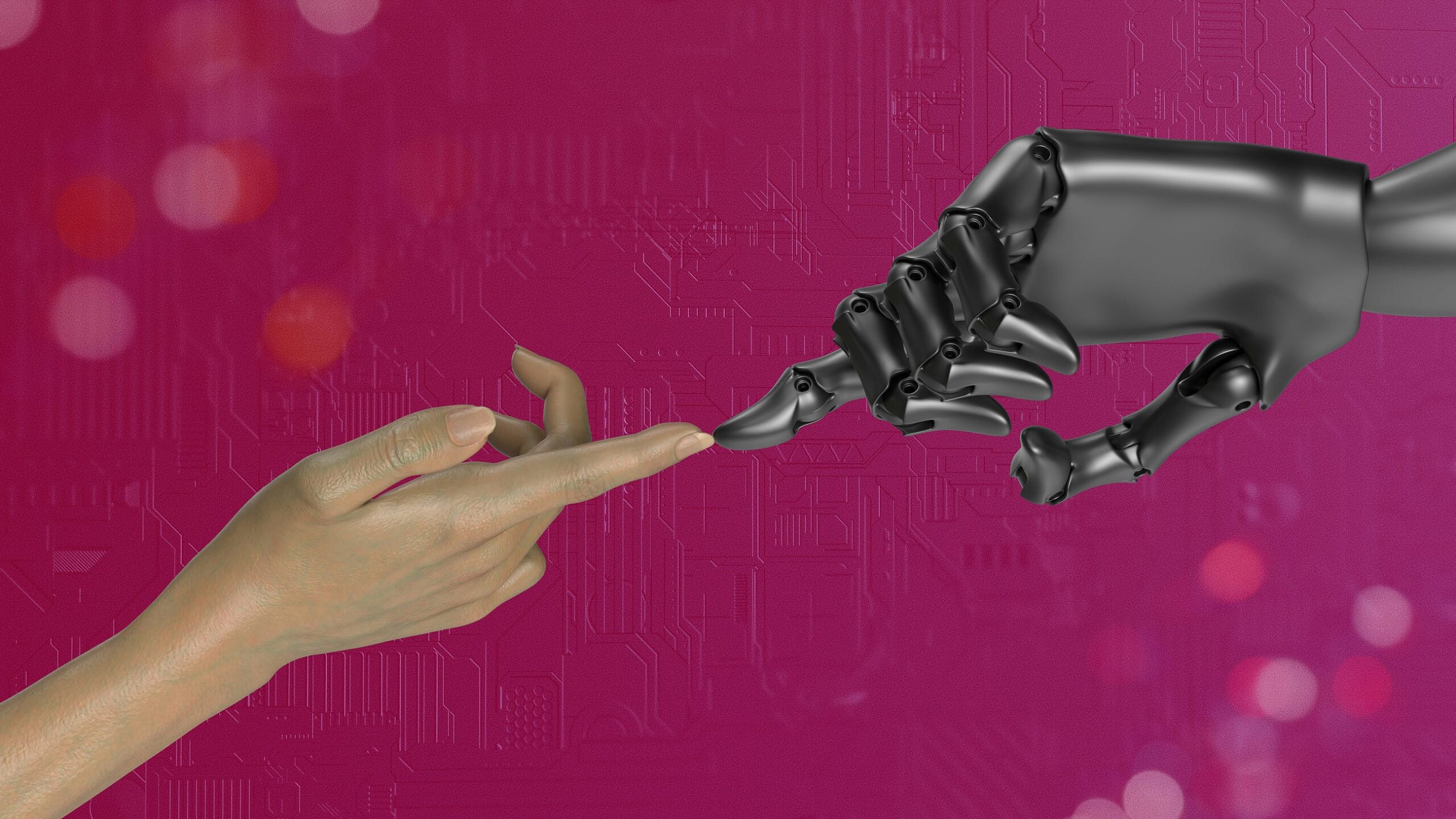
AI Replacing Developers in 2025: Myth, Reality, and What You Should Do About It
Will artificial intelligence make software engineers obsolete — or just help them code faster? With tools like GitHub Copilot, ChatGPT, and Google’s code-writing assistants becoming more powerful, it’s a fair question. The buzz is everywhere: “AI will replace 95% of coding!” But what’s actually happening on the ground?
Let’s dive into the real numbers, expert opinions, industry trends, and career advice so you can separate hype from reality — and prepare for what’s next.
🔍 The Big Picture: AI Is Changing Development, Not Replacing Developers
In 2025, AI is already writing a significant amount of code. Major companies like Amazon, Microsoft, and Google have confirmed they use AI tools to automate around 25% of code generation. GitHub Copilot is one of the most widely adopted tools, helping developers autocomplete functions, debug code, and even suggest full modules.
But here’s the key: AI helps — it doesn’t replace.
“95% of code might be generated by AI in five years,” says Microsoft CTO Kevin Scott, “but software engineers will still lead creative design, architecture, and problem-solving.”
That sentiment is echoed across the tech world. GitHub CEO Thomas Dohmke recently urged companies not to slow hiring junior developers just because of AI. He emphasized that human skills like system design, strategic thinking, and knowing how to prompt AI effectively are more important than ever.
Verdict:
AI is automating repetitive, low-level coding — but human engineers still lead the charge on creativity, architecture, and innovation.
📊 Real Stats Show How Developers Are Using AI Today
If you’re wondering how widespread AI usage is among developers, here are some eye-opening stats from 2025:
-
76% of developers either already use or plan to use AI tools this year
-
62% use AI coding tools like GitHub Copilot or ChatGPT every day
-
55.8% faster task completion with Copilot users compared to non-users
-
Google reported a 21% productivity boost in developer teams using AI assistance
In short, AI coding tools are becoming part of the daily workflow — just like Stack Overflow or IDEs did in previous decades.
👨💻 What Developers Are Saying: A Mix of Caution and Excitement
Here’s how software professionals across the world are reacting:
✨ Optimistic Views
-
“AI helps me get unstuck when I hit a wall.”
-
“Great for boilerplate code — I can focus on logic and features now.”
-
“Feels like having an extra junior dev on my team.”
⚠️ Cautious Take
-
“I still need to check everything Copilot writes.”
-
“It doesn’t understand complex business logic yet.”
-
“Prompts matter — garbage in, garbage out.”
Even enthusiastic users agree: AI doesn’t understand context the way a human does, and it often needs supervision, testing, and refactoring.
🔧 What AI Can (and Can’t) Do in Software Development
| What AI is Good At | What AI Still Struggles With |
|---|---|
| Autocompleting code snippets | Understanding project-wide architecture |
| Generating boilerplate code | Handling edge cases and ambiguous logic |
| Writing unit tests | Explaining why something works or fails |
| Translating code between languages | Collaborating across teams and stakeholders |
| Debugging small, obvious errors | Defining product requirements |
🤖 Will AI Replace Programmers in the Future?
Let’s be real: some programming roles will change or even disappear over time — just like how spreadsheets replaced some accountants or how automation changed manufacturing.
But software engineering is more than typing code. It’s about understanding real-world problems, designing systems, collaborating with people, and creating innovative digital solutions. AI can’t (yet) replicate that human understanding.
In fact, the rise of AI may increase demand for developers who can:
-
Build better AI tools
-
Prompt and fine-tune large language models
-
Integrate AI into existing systems
-
Test, monitor, and secure AI-generated outputs
-
Apply domain expertise (e.g., healthcare, finance, climate)
🛡️ How to Future-Proof Your Developer Career
Want to stay ahead of the curve? Here are 7 practical tips to stay relevant and valuable — with or without AI:
1. Master System Design
AI can’t architect complex systems (yet). Learn how to design scalable, maintainable software.
2. Learn Prompt Engineering
The better you can talk to AI, the better your results. Prompt engineering is quickly becoming a core dev skill.
3. Focus on Soft Skills
Communication, collaboration, problem-solving — AI can’t replace empathy or team leadership.
4. Specialize in a Domain
AI is general. You become valuable when you understand your client’s or industry’s unique needs.
5. Stay Updated on AI Tools
GitHub Copilot, ChatGPT, Claude, Replit — experiment with these tools and stay current.
6. Contribute to Open Source
It sharpens your skills, exposes you to real-world code, and builds your network.
7. Understand Security & Ethics
AI will increase risk. Knowing how to write secure, responsible software is a major advantage.
🌎 Is AI Democratizing or Concentrating Development?
AI tools like Copilot are making coding more accessible. Non-coders can now build basic tools or websites using prompt-based code generation. This opens up the field — but also raises questions about quality, security, and gatekeeping.
At the same time, big tech companies with access to massive training data and compute power are driving the most advanced models — potentially centralizing control over how software is built.
The future will likely include:
-
More citizen developers using no-code/low-code + AI
-
More AI-assisted pros doing high-level tasks
-
More AI governance around safety, security, and bias
🧠 Final Thoughts: Should Developers Be Worried?
Not if you evolve.
If your only skill is writing for loops and copying code from Stack Overflow, AI might outpace you.
But if you’re learning, adapting, and thinking critically — you’re not being replaced. You’re being upgraded.
TL;DR — What You Need to Know:
-
AI is replacing repetitive code-writing, but not full-stack developers
-
Human creativity, architecture, and collaboration are still irreplaceable
-
Tools like GitHub Copilot boost productivity but still require supervision
-
Learn prompt engineering, system design, and domain-specific knowledge
-
Treat AI as your teammate — not your competition
🧰 Bonus: AI Tools Every Developer Should Know in 2025
-
GitHub Copilot – Autocomplete and pair programming
-
ChatGPT (GPT-4/5) – Code explanations, debugging, writing functions
-
Codeium – Fast, free AI autocomplete
-
Amazon CodeWhisperer – AI assistant for AWS projects
-
Replit Ghostwriter – Full-stack AI dev environment in the cloud
💬 What Do You Think?
Are you using AI tools in your daily dev work? Do you think it’s helping or hurting your productivity?
Let’s talk! Share your experience in the comments or tweet me your thoughts.

